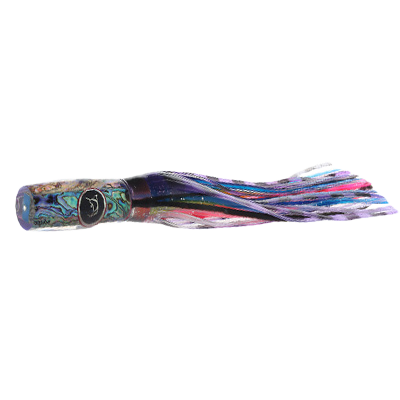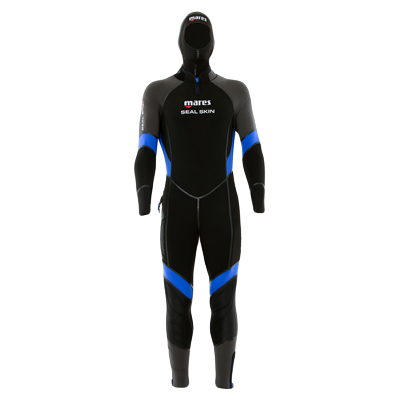-
Shop our Range
▼
-
Deals & Promotions
►
Featured Deals & Promotions
-
Fishing
►
Featured Fishing Categories
-
Boating
►
Featured Boating Categories
-
Marine Electronics
►
Featured Marine Electronics Categories
-
Diving & Snorkeling
►
Featured Diving & Snorkeling Categories
-
Watersports
►
Featured Watersports Categories
-
Apparel
►
Featured Apparel Categories
-
Camping & Hiking
►
Featured Camping & Hiking Categories
-
RV & Motorhomes
►
Featured RV & Motorhomes Categories
-
Hunting
►
Featured Hunting Categories
- Cool Stuff ►
- Shop By Brand
-
Deals & Promotions
►
-
How Can We Help You?
Give Us A Call 1800 154 713
Or get us to call you... request a call back
- Australia's Fastest Delivery with TGE Courier
- Free Delivery on orders over $199* Metro only. T&Cs Apply.
- Full Warranty And No Worries Returns We'll refund, repair or replace
- Insanely Easy Returns via ParcelPoint 1500+ locations Australia-wide
- Lowest Price Guarantee Find a lower price, we'll match it or we can do better!
- Massive Range 21,000+ products in stock ready to ship!
- AfterPay Shop Now. Pay Later.
- Details
-
Details
Superior, immersive visual experience
The Swellpro GL1 Dual-Use FPV Goggles are suitable for use with your SwellPro Fisherman, Spry+ and Splashdrone 3+ drones. These can be used as a display screen or on-face goggles to ensure a clear live view from your drone even in bright sunlight. Boasting low latency and higher receiver sensitivity than most on the market, it lets you instantly see what the drone camera sees in real-time. You can even record the flight video and save it onto a TF card for later viewing. The perfect accessory to go with your SwellPro Drone!
Swellpro GL1 Dual-Use FPV Goggles Features:- Immersive live first person view
- Real-time recording
- Realiable dual radio reception
- High resolution and brightness
Swellpro GL1 Dual-Use FPV Goggles Specifications:- Screen size: 5in
- Resolution: 800 * 480
- Display ratio: 16:9
- Brightness: 300 cd/m2
- Video delay: Less than 20ms
- Lens: 8x Fresnel lens with a light transmission of 92%
- Antenna: RP-SMA male x2
- USB: Charge only (500mA maximum current)
- Card Slot: TF card with a maximum support of 64G(recommended C10)
- Recording Resolution: VGA/D1/HD configurable
- Frame rate: 30 frames
- Compression format: MJPEG
- Video Format: AVI
- Battery: 3.7V/2000mAh
- Dimensions: 180 x 140 x 84mm
- Weight: 393g
Products You Recently Viewed
-
Swellpro GL1 Dual-Use FPV Goggles with Mounting Bracket
 ONLY $369.00
ONLY $369.00Hurry! 1 left in stock